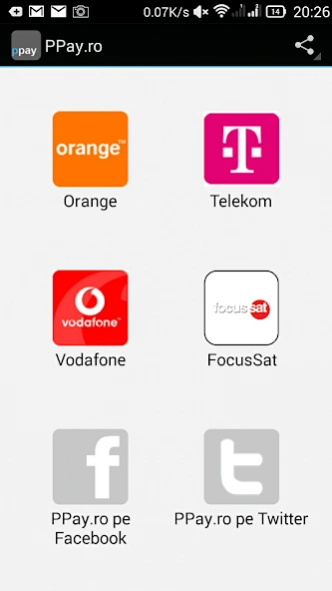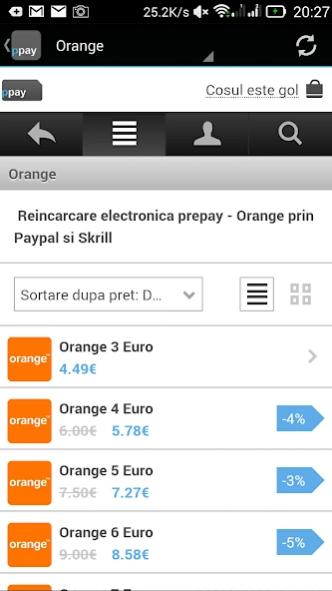Reincarcare Cartela 3.1
Free Version
Publisher Description
Reincarcare Cartela - Prepay Credit Recharge via Paypal, Skrill, Bitcoin & CC. (Only for Romania)
PPay.ro - Credit Recharge prepaid cards in mobile networks in Romania: Orange, Telekom (former Cosmote) and Vodafone pay by Paypal, Skrill (Moneybookers), Bitcoin or credit card. You can also recharge the prepaid credit cards Lycamobile Romania, Indygen, Zapp, Click, Nobel or watching satellite TV stations from FocusSat. Payment is made on secure servers secure. Customers can choose to recharge directly credit number (topup recharge) or receive a recharging code on an email address.
Attention: Only for Romanian Mobile Networks!
Why PPay?
# PPay.ro is the oldest shop online recharges in Romania who accept payment by Paypal
# PPay.ro is the first online shop from Romania who recharges accept payment via Bitcoin (BTC) and Skrill
Disclaimer:
The trademarks mentioned herein are the trademarks of their respective companies and have nothing to do with Booking Solutions Ltd. which owns this application.
To use the application requires an internet connection.
About Reincarcare Cartela
Reincarcare Cartela is a free app for Android published in the Personal Interest list of apps, part of Home & Hobby.
The company that develops Reincarcare Cartela is WhiteLabels. The latest version released by its developer is 3.1.
To install Reincarcare Cartela on your Android device, just click the green Continue To App button above to start the installation process. The app is listed on our website since 2014-11-26 and was downloaded 1 times. We have already checked if the download link is safe, however for your own protection we recommend that you scan the downloaded app with your antivirus. Your antivirus may detect the Reincarcare Cartela as malware as malware if the download link to com.ppaydotro is broken.
How to install Reincarcare Cartela on your Android device:
- Click on the Continue To App button on our website. This will redirect you to Google Play.
- Once the Reincarcare Cartela is shown in the Google Play listing of your Android device, you can start its download and installation. Tap on the Install button located below the search bar and to the right of the app icon.
- A pop-up window with the permissions required by Reincarcare Cartela will be shown. Click on Accept to continue the process.
- Reincarcare Cartela will be downloaded onto your device, displaying a progress. Once the download completes, the installation will start and you'll get a notification after the installation is finished.